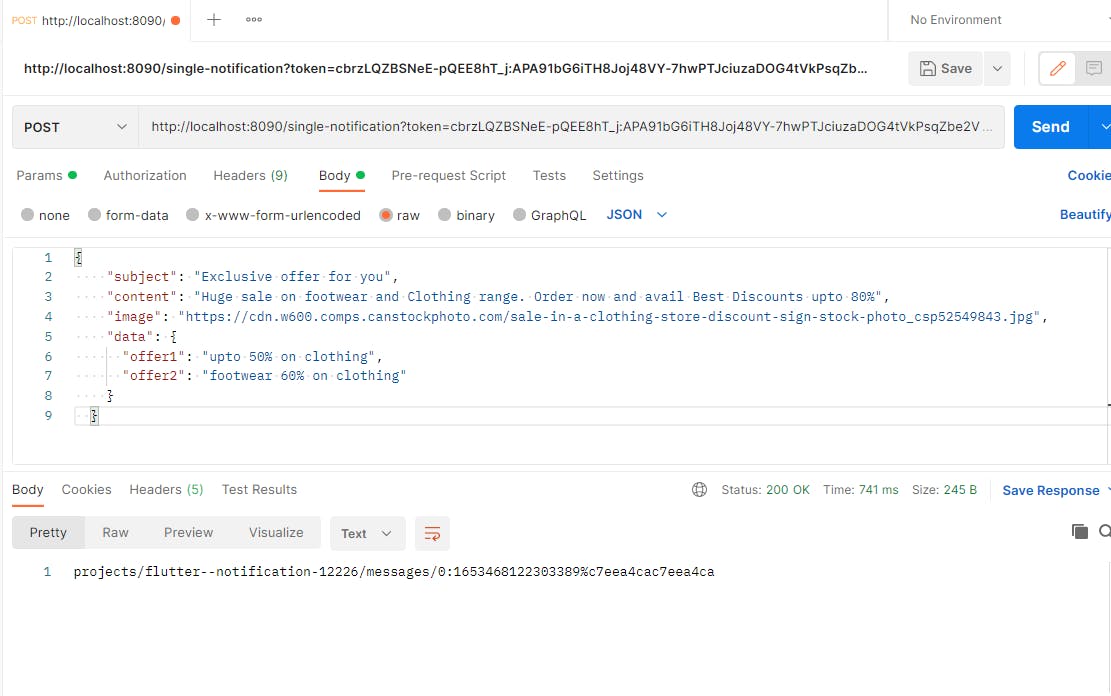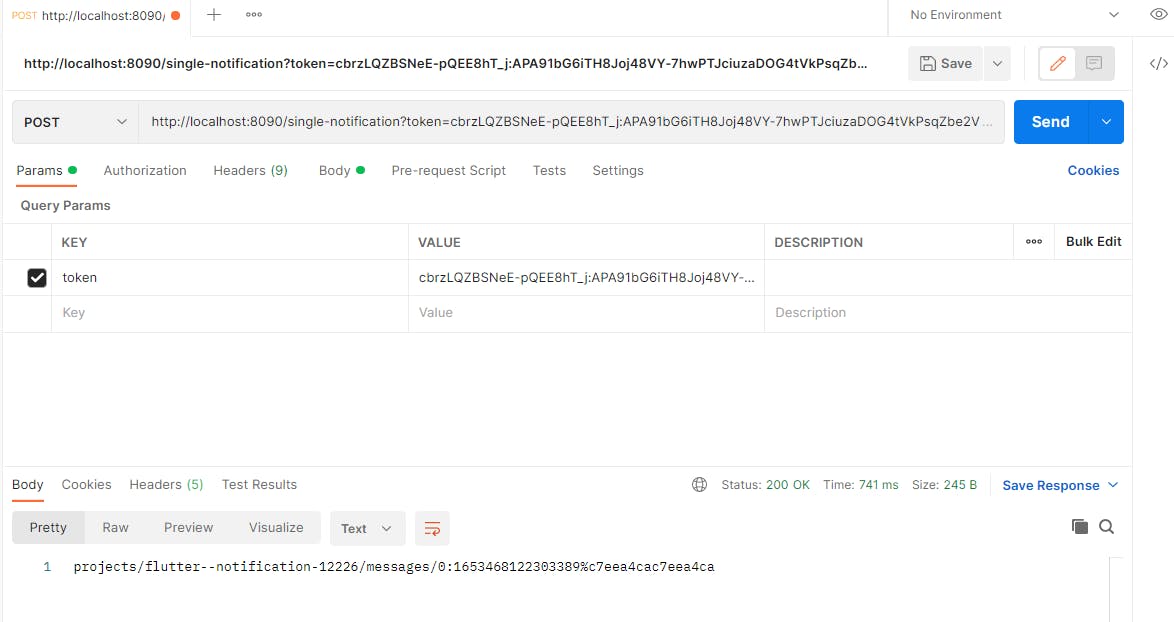How to send Firebase notifications from Spring Boot to Flutter App?
Using FCM, you can notify a client app that new email or other data is available to sync. You can transfer a payload of up to 4000 bytes to a client.
Table of contents
No headings in the article.
Hello everyone, if you're developing an application where you want to send notifications from the backend to any platform android, ios, or web then this is the right article for you 😁
Prerequisite:
- Setup a Spring Boot project with at least these dependencies
Spring Web,Spring Boot DevTools,Lombok - Create an account on the Firebase console firebase
- Configure the Firebase in your Flutter project refer
Let's begin...
Implementation:
Step1: Download the Private key from Firebase Service Account
Project overview > Project Setting > Service Account
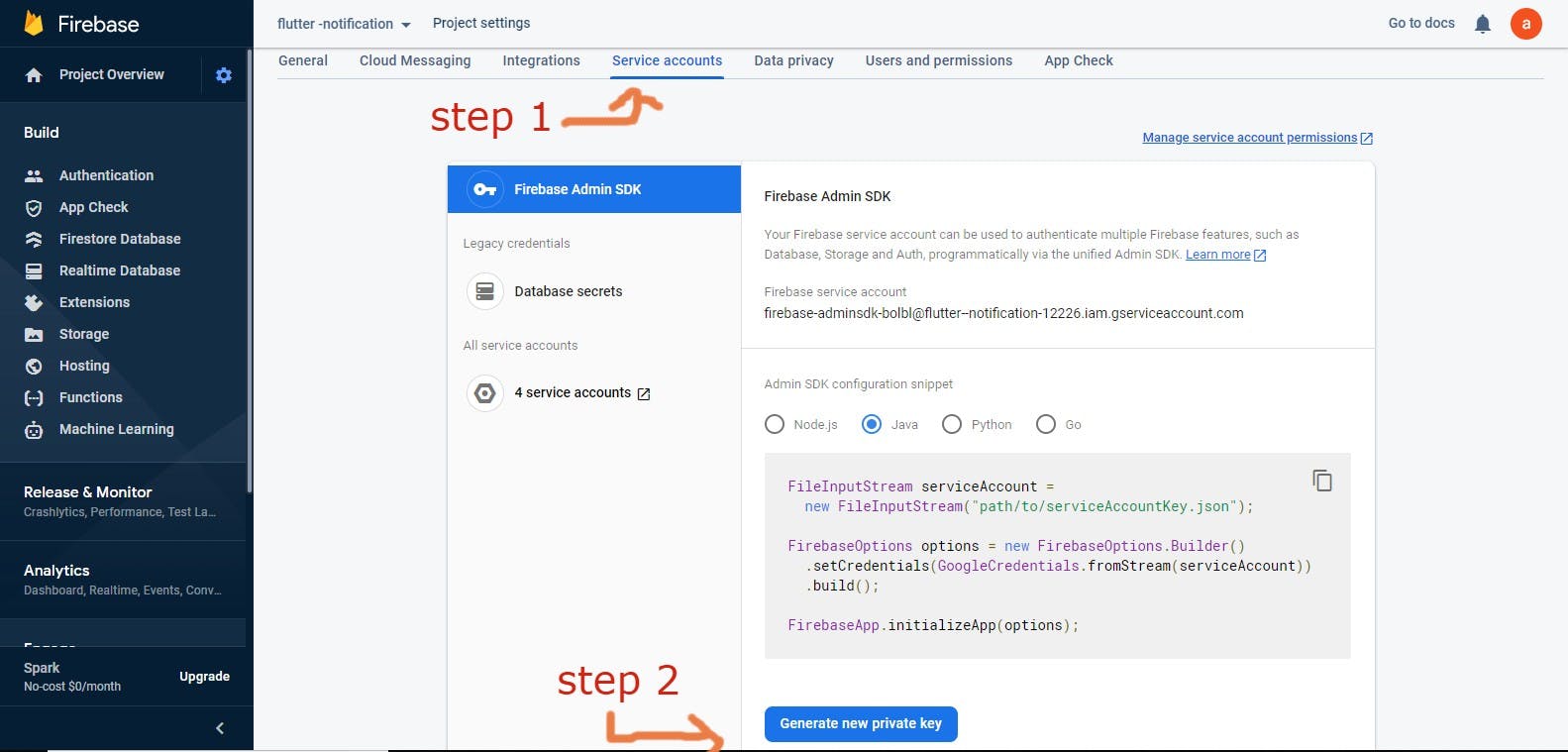
Step2: Add the Private key inside the Resource folder
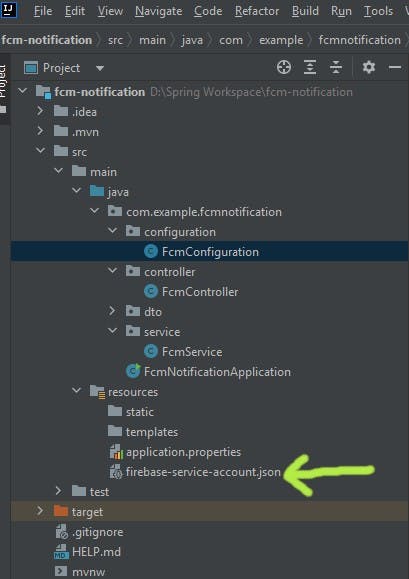
Step3: Add the Firebase dependency in pox.xml
<dependency>
<groupId>com.google.firebase</groupId>
<artifactId>firebase-admin</artifactId>
<version>7.0.0</version>
</dependency>
Step4: Register the Bean with IOC to use FirebaseMessaging Object
@Configuration
public class FcmConfiguration {
@Bean
FirebaseMessaging firebaseMessaging()throws IOException {
GoogleCredentials googleCredentials =GoogleCredentials.fromStream(new ClassPathResource("----your service account private key path------").getInputStream());
FirebaseOptions firebaseOptions =FirebaseOptions.builder().setCredentials(googleCredentials).build();
FirebaseApp app = FirebaseApp.initializeApp(firebaseOptions);
return FirebaseMessaging.getInstance(app);
}
}
Step5: Implement the Service class ( As per your requirement )
@Service
public class FcmService {
@Autowired
FirebaseMessaging firebaseMessaging;
public String sendNotificationToSpecificDevice(MessageDTO note, String token) throws FirebaseMessagingException {
Notification notification= Notification
.builder()
.setTitle(note.getSubject())
.setBody(note.getContent())
.setImage(note.getImage())
.build();
Message message = Message
.builder()
.setToken(token)
.setNotification(notification)
.putAllData(note.getData())
.build();
return firebaseMessaging.send(message);
}
public BatchResponse sendNotificationToMultipleDevices(MessageDTO note, List<String> tokens) throws FirebaseMessagingException {
Notification notification= Notification
.builder()
.setTitle(note.getSubject())
.setBody(note.getContent())
.setImage(note.getImage())
.build();
MulticastMessage message = MulticastMessage
.builder()
.addAllTokens(tokens)
.setNotification(notification)
.putAllData(note.getData())
.build();
return firebaseMessaging.sendMulticast(message);
}
public void subscribeToTopic(List<String> tokens, String topic) throws FirebaseMessagingException {
firebaseMessaging.subscribeToTopic(tokens,topic);
}
public void unSubscribeToTopic(List<String> tokens, String topic) throws FirebaseMessagingException {
firebaseMessaging.subscribeToTopic(tokens,topic);
}
public String sendNotificationToTopic(MessageDTO note, String topic) throws FirebaseMessagingException{
Notification notification= Notification
.builder()
.setTitle(note.getSubject())
.setBody(note.getContent())
.setImage(note.getImage())
.build();
Message message = Message
.builder()
.setTopic(topic)
.setNotification(notification)
.putAllData(note.getData())
.build();
return firebaseMessaging.send(message);
}
}
Step6: ❤️ Horray!!! Let's do the Testing
- Get the token from the front-end (android, ios, web) using the firebase instance and send it to the backend API.
How to set up firebase in the flutter app?
- All you need to do is set up the firebase at your front and send the token from there to the backend API. Note-
Example- Flutter Front End
class MyHomePage extends StatefulWidget {
const MyHomePage({Key? key}) : super(key: key);
@override
State<MyHomePage> createState() => _MyHomePageState();
}
class _MyHomePageState extends State<MyHomePage> {
// this method will give you the token
Future<void> _getToken()async{
final FirebaseMessaging _fcm= FirebaseMessaging.instance;
final deviceToken=await _fcm.getToken();
log("token = "+deviceToken.toString());
}
@override
Widget build(BuildContext context) {
_getToken();
return Scaffold(
appBar: AppBar(title: const Text("FCM")),
body: const Center(
child: Text("Flutter Fire"),
),
);
}
}
Reference
Github url https://github.com/abhishek-900/fcm-spring-boot
Official Doc https://firebase.google.com/docs/cloud-messaging
Thank you !!